C-Map vs Navionics: The Ultimate Comparison
In a recent poll on my YouTube channel, I had over 2500 votes, telling me that Navionics is 3x as popular as C-Map.
I actually purchased both products myself so that I could do my own independent comparison as well. I knew I wanted to use one of them on my boat, but I just couldn’t decide which.
After extensive research and testing, I have finally come up with an answer.
Navionics is better than C-Map for typical use by recreational boaters due to its local details and community functions. C-Map is better than Navionics when used in some niche cases, like fishing in new areas, or worldwide cruising.
| Test | Winner |
|---|---|
| Price | C-Map |
| Best charts | Draw |
| Ease of use | Navionics |
| Compatibility | Navionics |
| Fishing | C-Map |
| Passage planning | Navionics |
| Overall Winner | Navionics |
C-Map and Navionics are great navigational products, and I was incredibly happy with the performance of both of them.
They both provide professionally accurate charts on SD cards that can be loaded into chart plotters. They also both offer mobile apps for iOS & Android and a web app for use on a computer.
Used independently, you would not notice much of a difference between them. Both of them will do everything you need them to.
Their chart plotter SD charts are very similarly priced for users sailing in one area, but when you start to cruise longer distances, C-Map becomes more economical as their basic charts seem to cover a wider geographical area.
The same is true for their apps. C-Map has a single price for a complete set of worldwide charts, while Navionics sells different packs of charts for different areas. Users staying in one area will pay a similar price for both, but users cruising long distances will pay less overall for C-Map.
Relief shading on C-Map is a little better than Navionics, so users wanting a clearer view of the seabed may be better off using C-Map. Fishing and diving are two examples where you may find that C-Map is a better choice.
Coverage of C-Map’s “Relief” charts is not universal, however, so it might not be the best everywhere.
Navionics has a strong advantage due to its popularity. The community edits are a great feature for leisure sailors as you get to benefit from “local knowledge” from other users. The data may not be completely accurate, but it is as good as chatting to someone and asking for some tips.
Navionics also appears to be better at displaying finer details while zoomed in close. I did not notice it initially, but it became apparent when I compared the two in the area in which I work as a harbour pilot.
Navionics matched more of my local knowledge than C-Map did.
After much deliberation, I decided that Navionics would be best for my boat.
I will, however, continue to use the free version of C-Maps because it is better for browsing areas in which I am not planning on sailing.
C-Map may be a technically better tool, but Navionics is a better tool for the leisure use that I require.
What is C-Map?
C-Map produces nautical charts for maritime leisure and commercial industries. Leisure charts are designed to be used in a range of chart plotters, or on an iOS or Android device using the C-Map app.
The C-Map app gives users the ability to access C-Map charts on their Apple or Android device, allowing them to use it as a chart plotter.
I have already extensively reviewed the C-Map app in another article, so you should read that if you are interested in full detail: C-Map: Reviewed By A Professional Navigator.
In terms of digital charts on SD cards, C-Map primarily sells 4 types:
- Contour+
- Discover
- Reveal
- 4D
For compatibility reasons, they also offer older types of charts such as:
- Max
- Max-N
- Max-N+
- Essentials
Each chart offers different features such as satellite imagery, 3D view, relief shading etc.
There is such a vast range of charts on offer with different features, it would be impossible to cover them all in this article. If you are interested, you should check out C-Map’s website.
What is Navionics?
Navionics produce nautical charts for the leisure industry, which can be used in a range of chart plotters or on an iOS or Android device using the Navionics app.
The Navionics app gives users the ability to access Navionics charts and the community on their Android or Apple device, allowing them to use it as a chart plotter.
I have already extensively reviewed the Navionics app in another article so you should check that out if you are interested in full details: Navionics App: Reviewed By A Professional Navigator.
In terms of digital charts, Navionics primarily offer two types:
- Navionics+
- Platinum+
Both are similar, but Platinum+ includes extra features such as satellite overlay, review shading, panoramic photos, and 3D.
For a full comparison between Navionics+ and Platinum+, you can visit the Navionics website.
Navionics vs C-Map: Which wins on price?
Winner: C-Map (but Navionics wins for local sailing)
Both C-Map and Navionics offer a mobile app, which is the most cost-effective way of obtaining their charts.
Both apps are free to download, but then C-Map is the only one that lets you view all the charts immediately, albeit you need to remain online while doing so.
To view charts offline, and activate all the app’s features, it costs £42.99 ($60). For that price, you can use charts across the entire world.
With the Navionics app, you need to purchase the charts for the appropriate area. In my case, I purchased a pack of “UK, Ireland & Holland” charts for £34.99 ($35.99 US).
Overall, for the apps, Navionics wins on price, unless to plan to sail across multiple chart areas. At that point, C-Map wins on price.
Both Navionics and C-Map can also be used in chart plotters by purchasing a card containing their charts.
With Navionics, I can buy basic charts covering my local sailing area for £149 ($206), or the Platinum+ for £229 ($317).
With C-Map, I can buy 4D charts of my local area for $157, Discover charts for $174, Max charts for $206. Reveal charts were not available for my local sailing area.
Essentially, either C-Map or Navionics could win on price for chart plotter cards, depending on the type of charts that you wish to install.
If I had to pick a winner though, I would pick C-Map because the Discover charts covering the entire UK only cost $174. For a very similar price with Navionics, I would only cover my immediate local area.
Navionics vs C-Map: Which has the best charts?
Winner: Draw
The majority of the data in the charts from C-Map and Navionics is the same because they are both based on data from national hydrographic organisations.
Interestingly, both of them also use quality-controlled user data.
The main differences between the charts come from the way they are displayed with custom shading and relief options.
In this respect, I preferred the way that C-Map displays its charts, but it wasn’t a significant enough preference to declare a winner.
Navionics also draws on its vast user base to add in community layers as well as hydrographic data. I did find this tremendously useful while on a recent sailing trip because I could find information about an anchorage that was not available elsewhere.
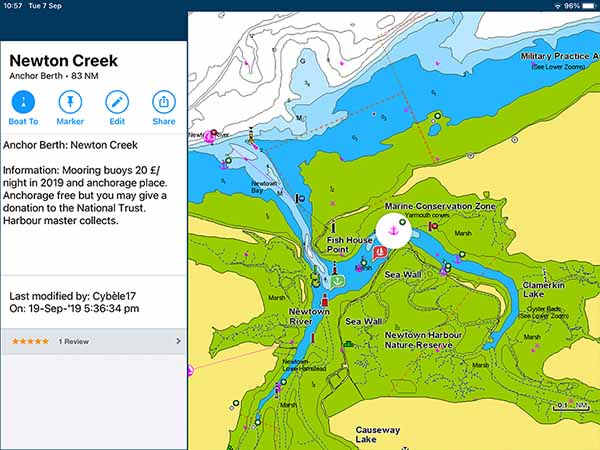
Despite the community contribution in Navionics, I still preferred the way that C-Map displayed the underlying hydrographic data.
As a result, I was forced to declare a draw between Navionics and C-Map for the best charts.
Navionics vs C-Map: Which is easier to use?
Winner: Navionics
When comparing the ease of use of Navionics and C-Map, I tested their apps for Apple and Android devices.
If I was using them on a chart plotter, ease of use would be more to do with the plotter itself, rather than the charts.
Their respective apps are both capable of displaying their own charts, so it was the best way for a fair comparison.
Both apps were simple to use, and I didn’t need to consult the instruction manual when using either of them.
I could plan passages, make & follow routes, and explore the charts quickly and efficiently.
Out of the two, however, Navionics was definitely the easier one to use.
Overall, the app felt like it had been designed exactly for the use that I was attempting. All the information that I wanted was displayed unobtrusively around the edge of the screen, meaning I didn’t need to open and close any menus when navigating.
Additionally, there were nice hints and tips as I was doing my passage planning so the app felt like it answered any questions I had before I even asked them.
C-Map was also a simple app to use, with hints and tips, and it was great in terms of the customisations it offered.
Navionics, however, just seemed to have the app experience more polished.
Navionics vs C-Map: Which has better compatibility with other devices?
Winner: Navionics
C-Map and Navionics are both compatible with a vast range of different plotters, so the fairest way to test compatibility is to check which will work with a plotter that I recently purchased, a B&G Vulcan 7.
On the Navionics website, there is a downloadable pdf listing compatibility, and it states that my plotter is compatible with all their charts.
With C-Map, inputting my plotter into their online checker, it states that I could use either Discover or Reveal charts. Having already established that there are no Reveal charts in my local area, my plotter would only be able to load Discover charts.
Although Navionics and C-Map are both compatible with my plotter, it does seem that I would have more choice of different products by using Navionics charts.
Of course, you should check both websites yourself to determine which will be compatible with your own plotter as your results may be different to mine.
Navionics vs C-Map: Which is better for fishing?
Winner: C-Map
When using a chart plotter for fishing, you want to be able to see the contours and general shape of the seabed.
The easiest way is to have different shades of colours indicating different depths.
Both C-Map and Navionics offer shading at a sufficient level of detail to highlight possible fishing spots.
Out of the two, C-Map manages to do it the best. You get more control over the layers, and it just looks better.
Navionics does a good job of shadings, and in an area without C-Map Relief chart availability, Navionics is the obvious winner.
Navionics also has community layers which C-Map does not. This gives Navionics an advantage in popular fishing spots because users can add comments to charts so that others can benefit from their local knowledge.
Purely on the performance of the charts, however, C-Map is the winner for fishing in areas where it provides coverage.
Navionics vs C-Map: Which is best for passage planning?
Winner: Navionics
Passage planning is the process of drawing on information from your chart so that you can plot a safe passage.
Traditionally, it was always done on paper charts, but with digital becoming so popular, it is often now done straight on a chart plotter or app instead.
Passage planning is a function within each individual chart plotter, so you cannot really compare the performance of the underlying charts for passage planning. What we can do, however, is to compare their respective mobile apps.
When you are passage planning in an app, you want to be able to easily place a route, check for hazards and dangers, and get a general overview of what you will expect throughout the passage.
On my test passage, I planned routes with both Navionics and C-Map.
I actually found that the experience in-app with both of them was pretty much the same.
They even both offered online apps so that I could plan my passage on my PC, then open the routes on any other device logged into the same account.
View the C-Map appchart: https://appchart.c-map.com/
View the Navionics webapp: https://webapp.navionics.com/
It was incredibly hard to find differences between the two on my sailing trip, so instead, I checked out the area where I work as a pilot. I am intimately familiar with the district, so could properly compare the details for passage planning.
I did notice that Navionics includes some ancillary details that are not viewable on C-Map. For example, it included details about in-dock depths in relation to dredged channels.
It was at this point that I noticed that Navionics also has a better way of interrogating the chart to pull up extra details.
Overall, Navionics seems to be better with passage planning because it gives you better access to fine details that are less obvious using C-Map. With C-Map, you would need to rely more on other sources for a complete overview.
Navionics vs C-Map: Is there an overall winner?
Navionics and C-Map are both very powerful and capable charting systems that will give you great performance on your boat. I would genuinely be happy to use either one.
If I had to pick a winner though, I would pick Navionics.
Navionics appears to offer more detail in excess of what is traditionally required on a chart, overall making the passage planning and navigation experience safer and more fun.
The details that I found within my pilotage district, while not strictly necessary for boat navigation, were definitely more comprehensive than those from C-Map.
Community contributions from other Navionics users are also a huge bonus. I was particularly happy to find information about an anchorage that I planned to visit. Similar information just isn’t publicly available on most charts.
Admittedly, C-Map does perform better in some niche use cases.
If I was interested in fishing, wanting detailed relief shading across the chart, then C-Map would be a better choice. That is, of course, assuming they have Relief charts covering my area.
Additionally, if I was wanting a cost-effective way of using charts across the world, I would choose C-Map over Navionics.
It cycles back to an overarching theme that I found between C-Map and Navionics. Navionics provides better detail for a local area. C-Map provides a better experience on a worldwide scale.
On my own boat, my tablet, and my mobile phone, I am going to continue to use Navionics. I will not be deleting C-Maps, however, because I love the fact that I can view charts from outside of my own area.
As I don’t intend on actually sailing elsewhere yet, I don’t need offline access or route planning functions so I can continue to use the free version.
For the small area in which I sail, I will use Navionics for my charts.
